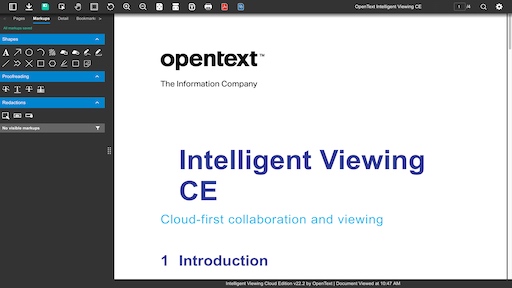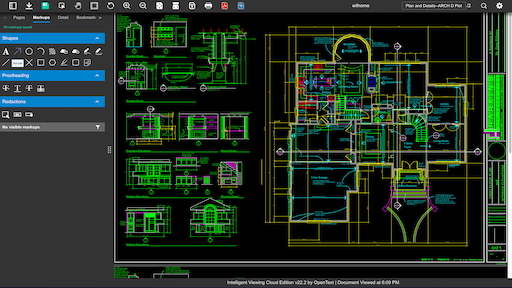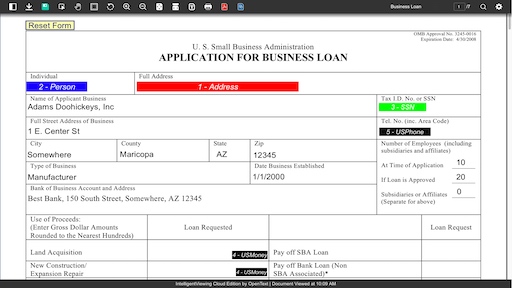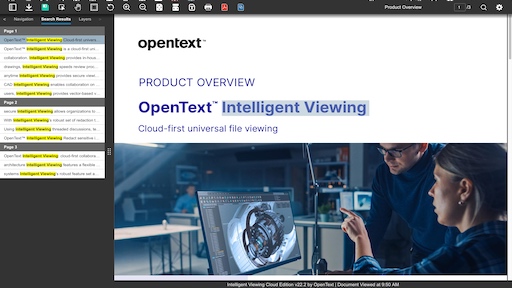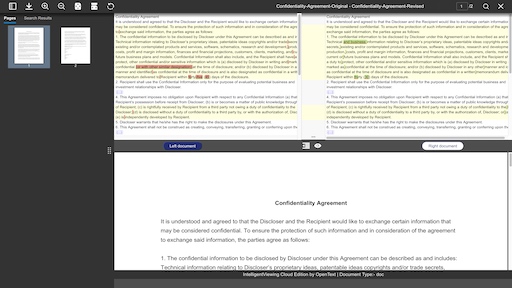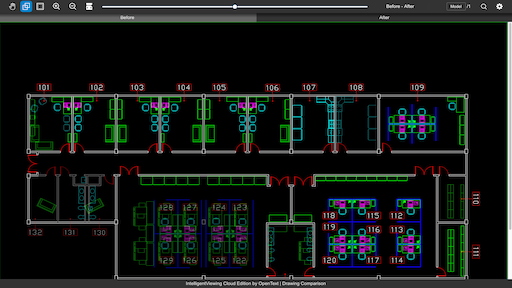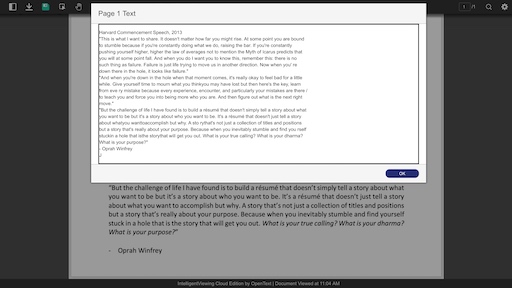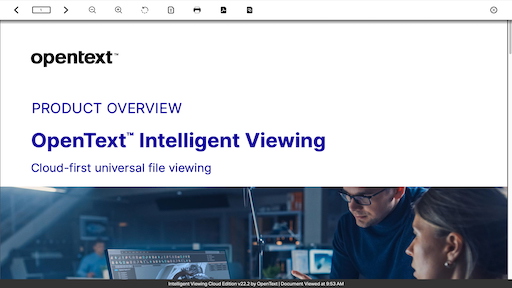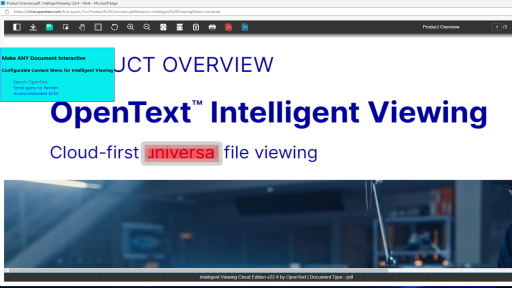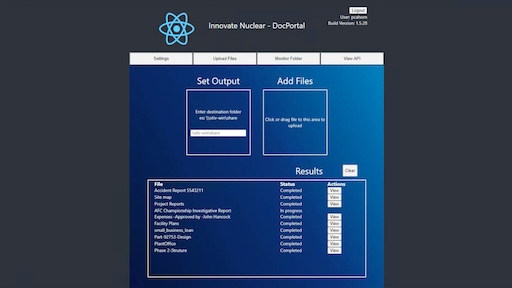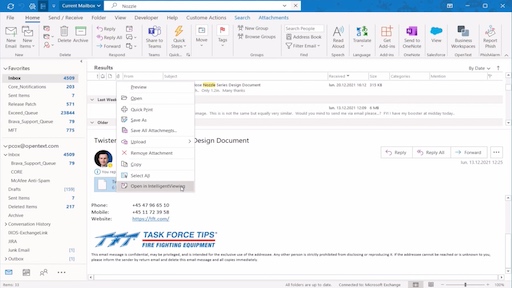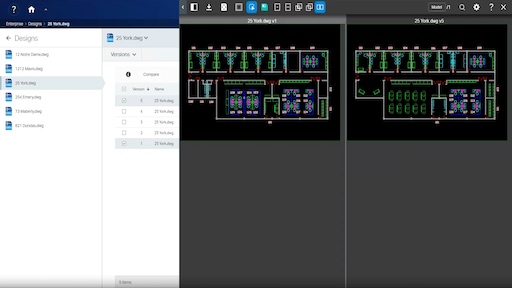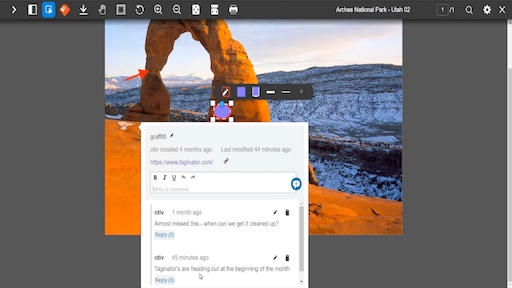OpenText Intelligent Viewing - Live Demos
Try Intelligent Viewing now using cloud-first document viewing, annotation, transformation and publishing.
Learn more about Intelligent Viewing
OpenText Intelligent Viewing Live Demos
Office Document Viewing
View and collaborate on Office documents through a simple web interface using any device.
Intelligent Viewing speeds review processes, minimizing the number of installed applications and therefore reducing costs.
CAD Document Viewing
View and collaborate on complex CAD drawings through a simple web interface using any device.
Intelligent Viewing speeds review and approval processes as well minimizing the number of installed applications to reduce costs.
Document Redaction
Secure your content with Intelligent Viewing’s robust set of redaction tools, users can remove PII from documents, drawings or images before sharing, redacting automatically with pattern matching and text search or manually with area selection tools.
Searching in document
View and search within all file types for needed content improving operational efficiencies and streamlining processes.
Accessibility
Render content in a highly usable viewer for persons requiring accessible technologies, who may use a screen reader to assist in navigating and reading documents.
Redact & Transform
This demo launches a video demonstarting how users can easily leverage Intelligent Viewing capabilities directly from outlook.
Outlook Integration
View email attachments, regardless of file format, even if the source application isn't installed on your workstation.
Graphical Compare
Accelerate design reviews by easily comparing updated drawings from within in the content management systems where they reside.
Intelligent Viewing enables a graphical comparison of documents or drawings to spot differences quickly.
Annotations and Markups
Speed review and approval cycles and reduce document processing times while ensuring that all markups are handled according to business rules. Intelligent Viewing records and manages markups and other annotations facilitating collaboration while also helping to preserve these critical records.